LiveType Project |
Home
News
Downloads
Documents
Sketches
Screenshots Get Involved
Links
Contact
Sourceforge Project
Website Statistics
![]()

Last updated
2005.08.02
Installing Fontforge under Windows
Some people have been complainting about using linux to develop type design, specially people closer to me. Sometimes it really is a pain to reboot your computer and boot linux to do it and then boot it again to Windows to continue other work, so I decided to try and do it under Windows. Here is a small tutorial on how to do it the EASY way!
The original and CORRECT tutorial on How to install Fontforge under Windows can be found at Fontforge official website: http://fontforge.sourceforge.net/faq.html#windows
So, for people like me that don't like to waste so much time trying to perfect out technical problems, here's a working solution:
- First, you need to install a linux-like enviroment - Cygwin Enviroment
Download the cygwin setup.
- Run the setup.exe and first choose your download mirror. I recommend the ftp://mirrors.kernel.org. It's fast and reliable.

- Then choose the packages to be installed in the Cygwin Enviroment.
As it's said in the Fontforge website you need the Base components, the X window system, xorg-x11-base, and xterm.
Nevertheless, in order to guarantee better results in the future (as being able to compile usefull programs to use with Fontforge like Potrace) I recommend installing the following packages:

It will take a while to download all the packages as it may reach a 225MB Download. Let the installer finish download and installing.
- Then you'll need the Fontforge program.
Download the latest cygwin binary at
http://sourceforge.net/project/showfiles.php?group_id=103338
-
Unpack the file(s) with your favorite unpacking program (like Winrar)
into an easy to remember directory inside Cygwin Enviroment.
Eg. C:\cygwin\Home\User\Fontforge\
- Run Cygwin (by clicking the shortcuts. Yes, you should have installed them! ;P)

- Run the X Window System required by Fontforge. Just type in the Cygwin Bash:
$ startx

- Then (in the X Terminal) just run Fontforge from the unpacked folder:
$ run /home/user/fontforge/fontforge.exe

- And here it is!
Ready to use with the font source files.
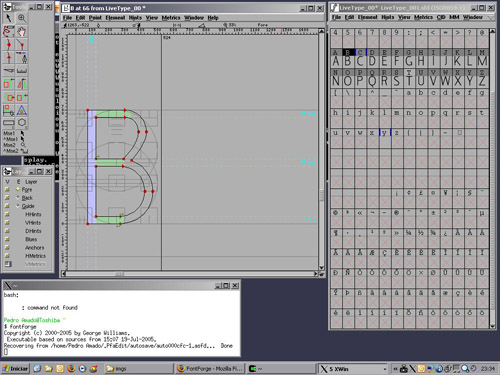
Meanwhile if you have some interesting information you would like to share, documents, links, known about typography, webdesign, know about Linux OS or just "plain old" interested, why don't you Get involved?
If you need more info or have any suggestions, contact me - pedamado@netcabo.pt
